What is the Daybreak Web App?¶
The Daybreak web app is your window onto the Daybreak datamart. The app provides an interface where you can interact with the data in your datamart. The Data Builder is the principal tool for this, and allows users to construct queries using one of two methods: Query Wizard or a SQL editor mode.
Excited to get started? Read on to learn how to explore your datamart using the Daybreak web app!
Logging In¶
At onboarding, your Aunalytics client success team will deliver your personalized login URL for your Daybreak web app. To log in to the app, visit this URL using a web browser such as Chrome, Edge, or Safari and enter the credentials supplied to log in to your user account.
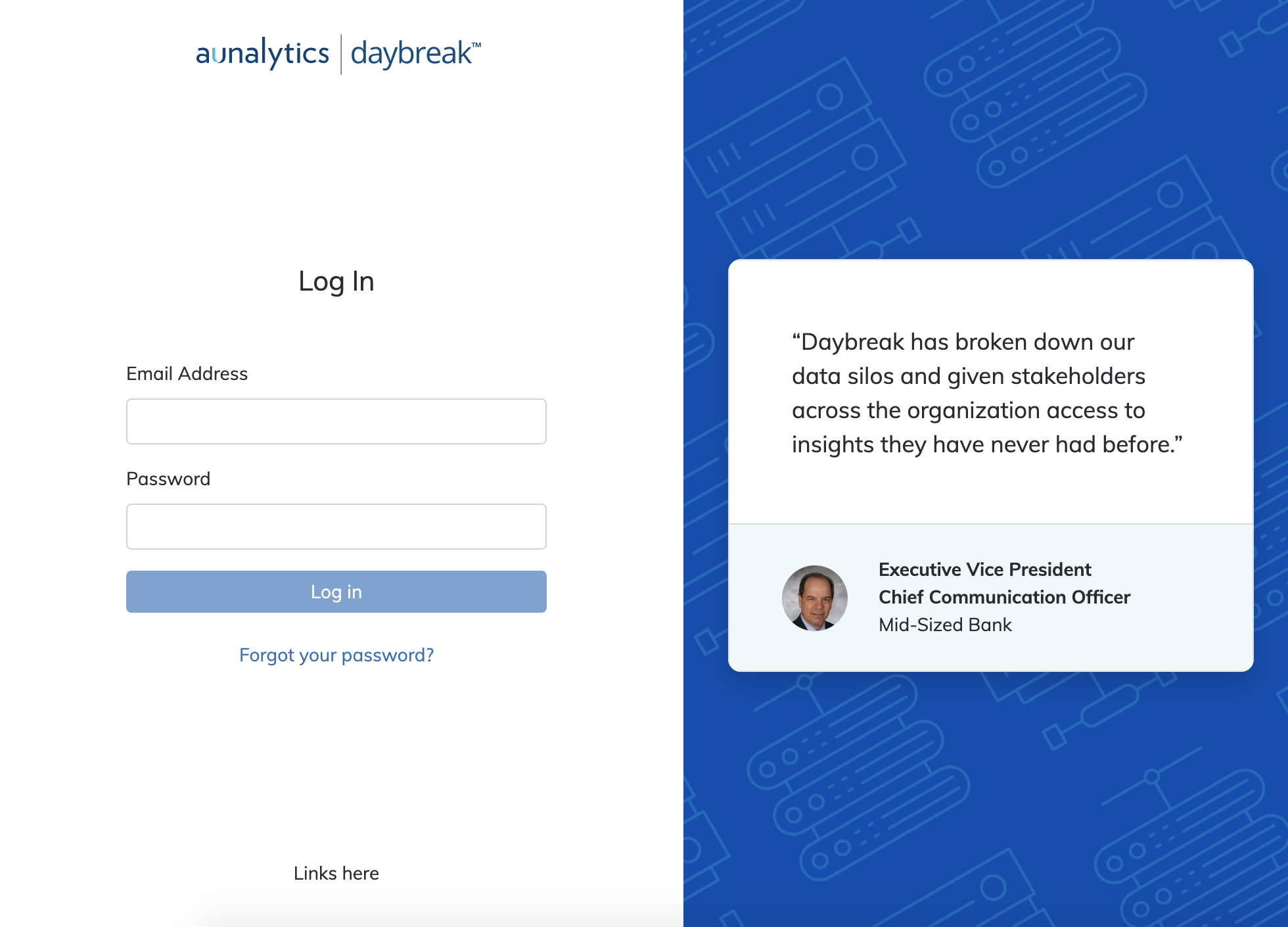
Exploring the App¶
Once logged in, users have access to the tools, documentation, and configuration settings of the Daybreak web app.
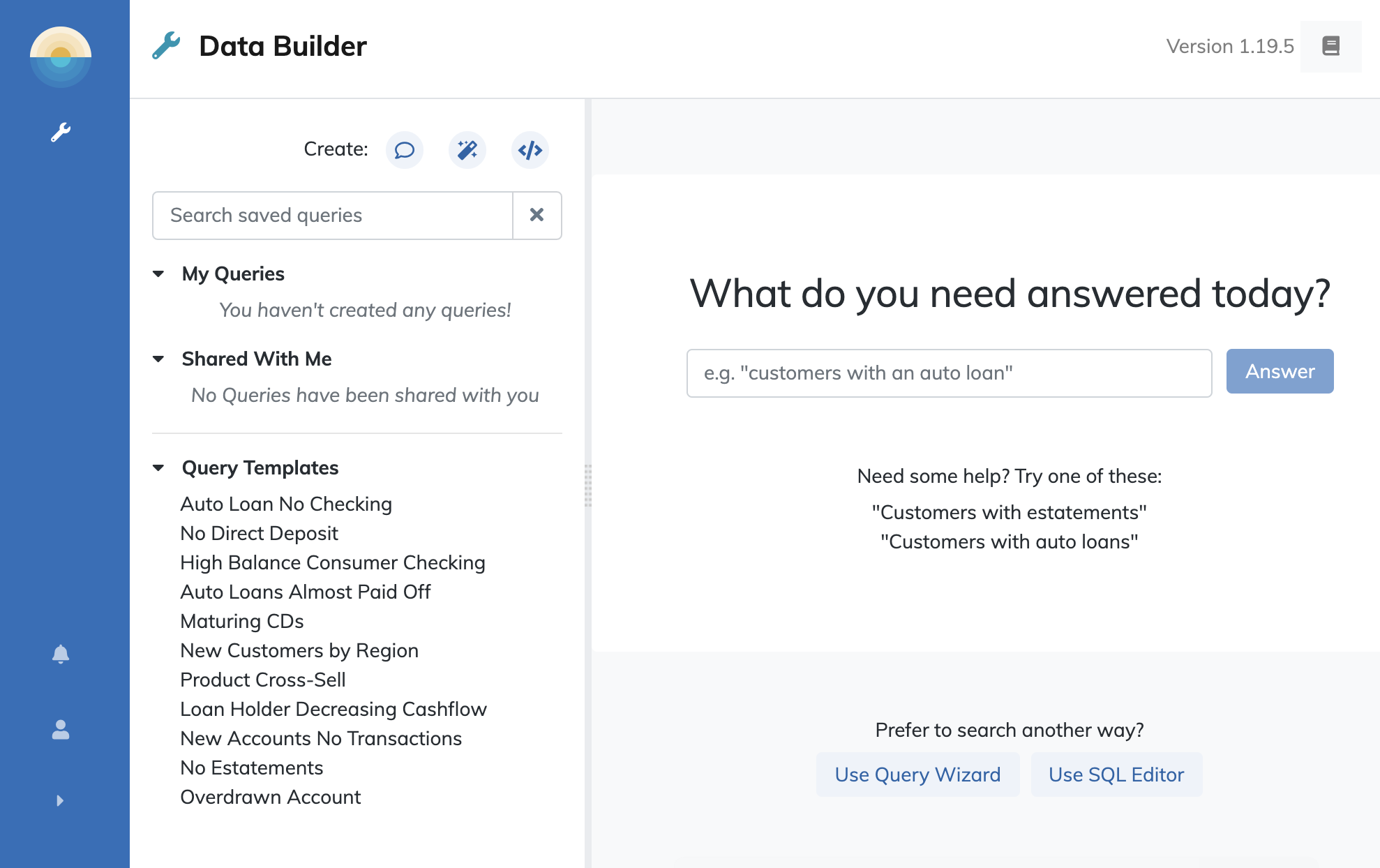
The blue navigation bar on the left hand side of the screen navigates the available tools like the Data Builder, change settings or log out of the current web app session.
Note
Daybreak sessions persist after you close your browser window. If you use a shared computer, you will want to log out when you no longer need to use Daybreak.
The Data Builder¶
Data Builder is a tool for exploring the data in your data mart. It features to editing modes to construct, view, modify, save, and run queries against your data mart. Data Builder comes with a number of pre-built queries to help get you started, or you can construct a query from scratch using one of two query building modes: the query wizard or the SQL editor mode. Read on to learn more about the Data Builder.
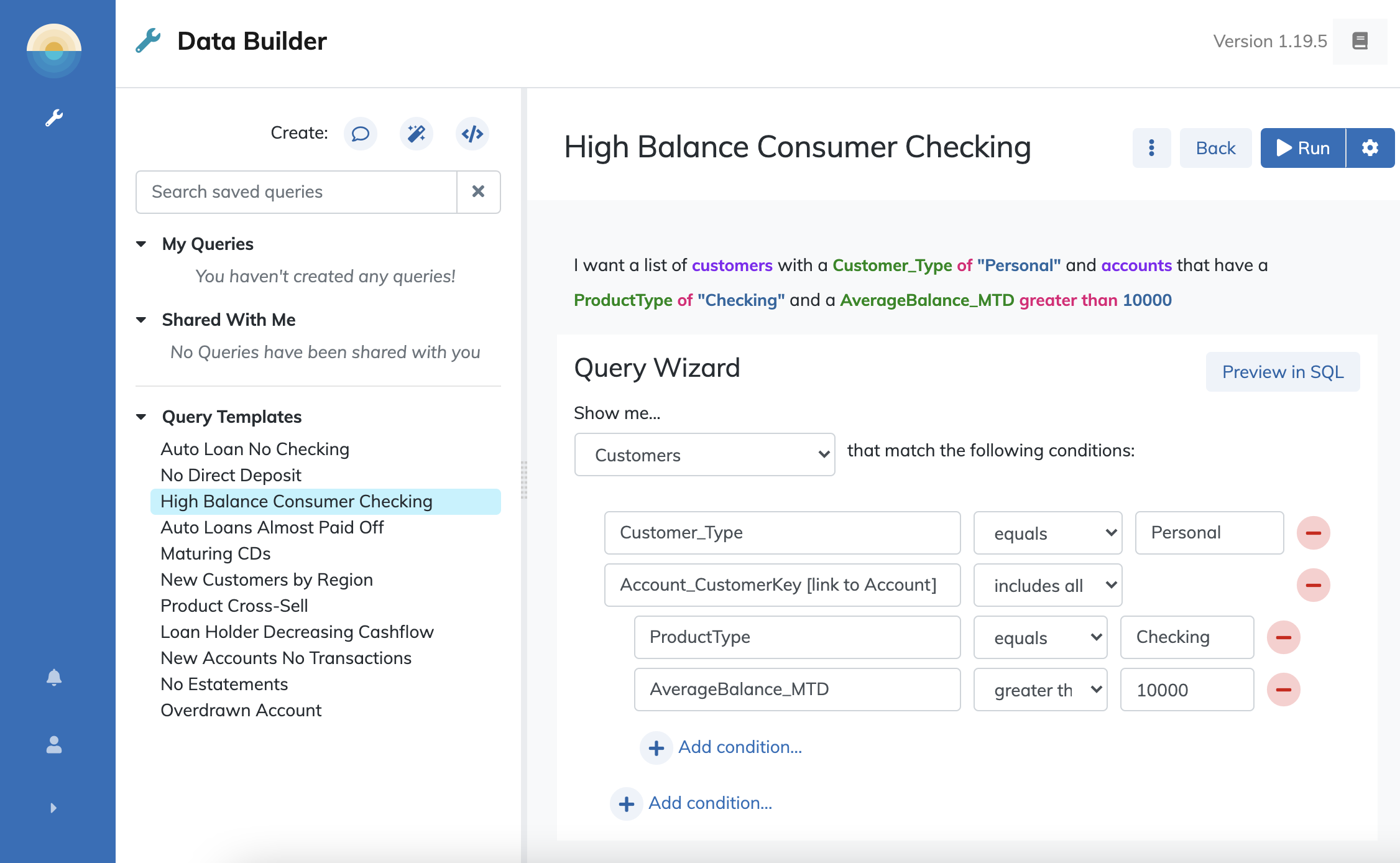
Getting Help¶
In the upper right hand corner of the screen you can find information about the Daybreak app. The current version number is displayed in the upper right corner of the app alongside a link to the online documentation center. To access the online documentation, click the book icon in the far upper right corner.
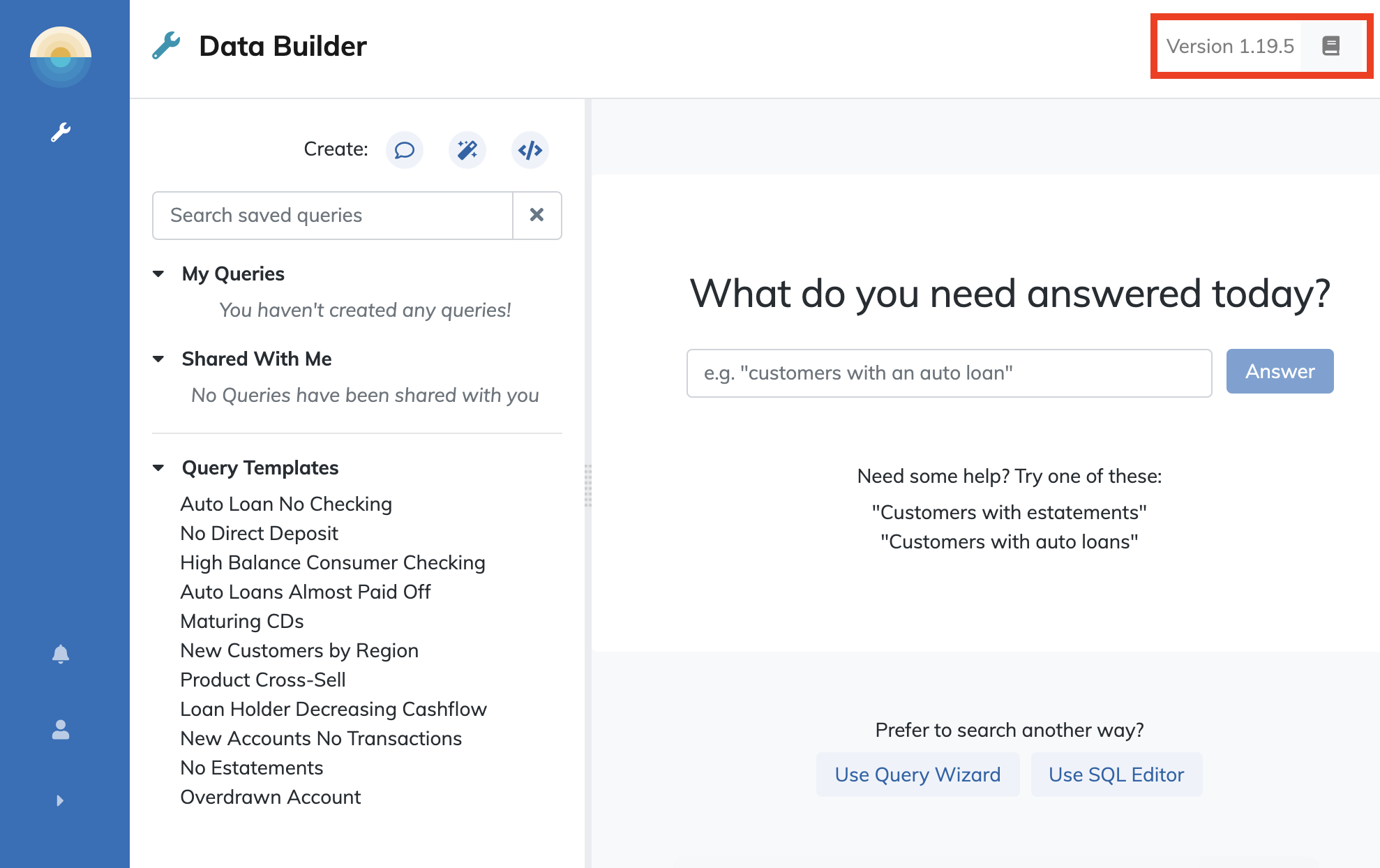
Managing Your Account¶
To manage your account or end the current session, click the person icon in the lower left hand corner of the screen.
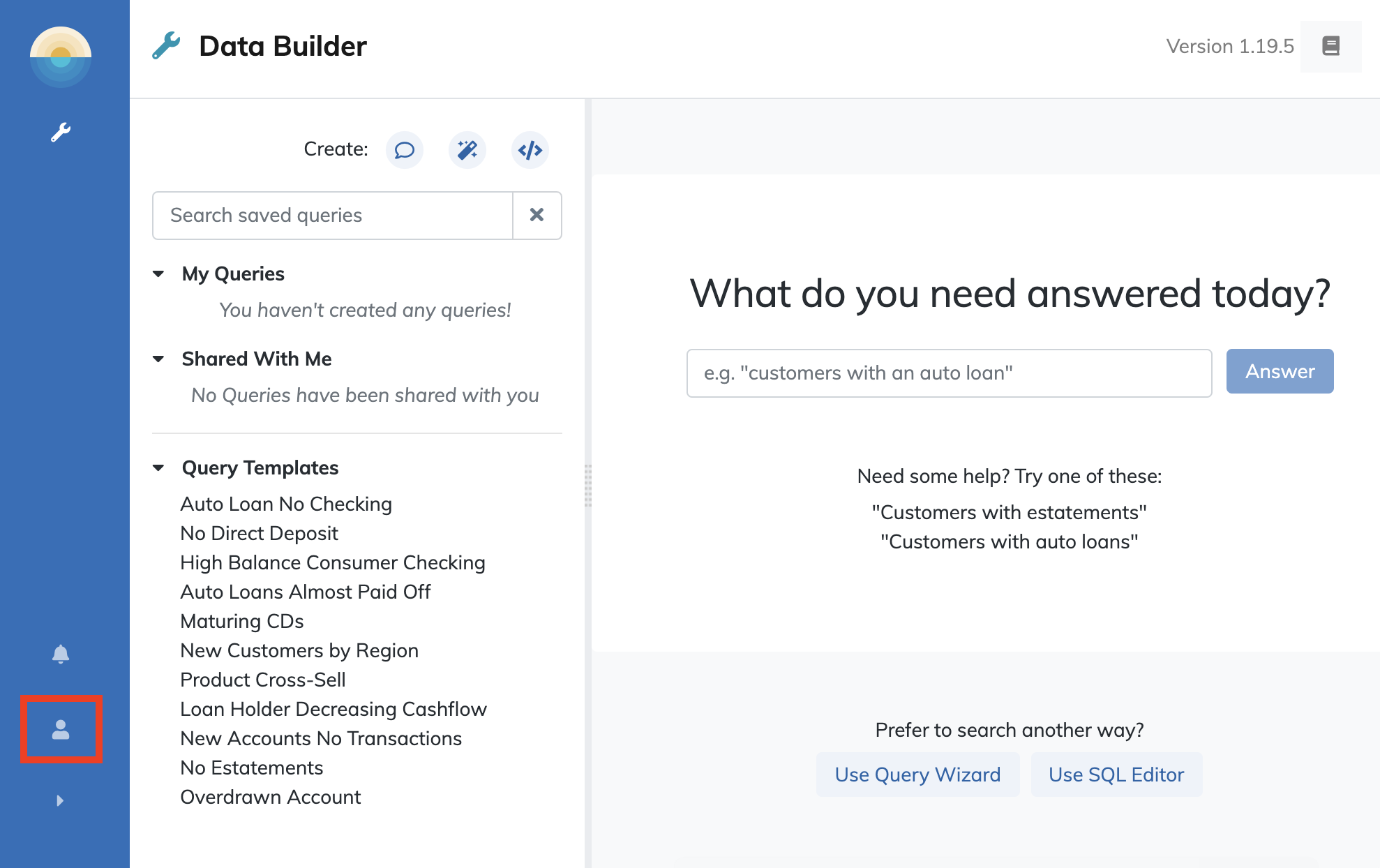
Clicking this will bring up links to change your password or log out of the current session.
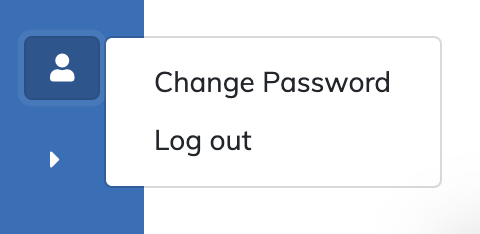
Note
Daybreak uses a token stored by your web browser to maintain your Daybreak session even if you close your web browser. Daybreak sessions automatically end after a time out, but if you wish to immediately end your session (for example, after using a shared computer) make sure you manually log out of your account.